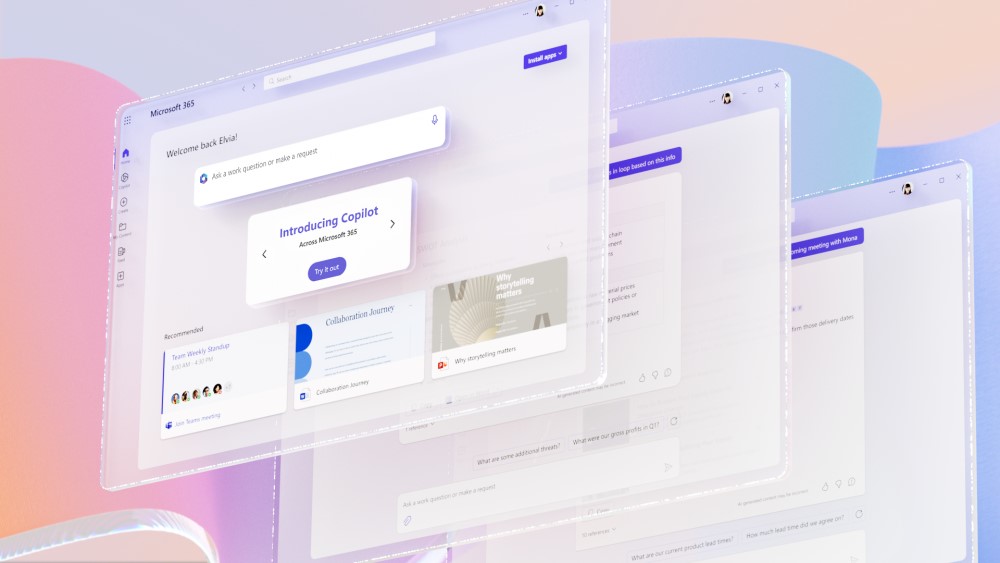
Have you been overwhelmed by the amount of information and tasks you need to manage daily? Microsoft 365 Copilot could be a solution for you and your team. Copilot is a powerful tool that can help you stay on top of your work and increase your productivity.
Now Available to Small and Medium-Sized Businesses
Copilot is also now available for small to medium-sized businesses. This will hopefully bring the full power of Copilot to more people and businesses. Copilot is the perfect personal assistant for anyone looking to work smarter, not harder. We hope you can try it out soon.
Key features of Copilot:
- Integrated with Microsoft 365 for easy access
- Generates drafts of emails and documents
- Summarizes important documents and communications
- Searches your data for answers to key questions
- Creates a variety of business content
- Helps with rewriting, improving, or optimizing your content
- Easy to use with natural language processing capabilities
One of the useful features of Copilot is its ability to summarize important documents and communications, like emails and meeting notes. With just a simple request, Copilot can provide you with a concise summary of the most important information, saving you time and effort.
It can also help you generate drafts of emails and documents, search your data for answers to key questions, and even create a variety of content. Whether someone needs help with rewriting, improving, or optimizing content, Copilot can help and make things more efficient in your business.
Why Adopt Copilot
One of the most groundbreaking features of Copilot is that it is incredibly easy to use. With its natural language processing capabilities, you can simply ask Copilot for help in your own words, and it will (most likely) understand and respond. Plus, with its integration with Microsoft 365, you can access Copilot’s features right from your favorite apps.
In addition to these features, Copilot can also help you enhance the creativity and innovation of your code by inspiring you with new ideas, approaches, and features. You can use Copilot’s suggestions as a starting point, a reference, or a challenge, and then modify, extend, or combine them to create something unique and original.
Or maybe you need help with something more technical. You can also use Copilot’s natural language capabilities to express your ideas in plain English, and let Copilot translate them into code for you.
Copilot has an impact on many small aspects of a person’s work that leads to a significant difference in their day as a whole. With it, people can reduce daily annoyances, speed up boring tasks, and have a reliable way of beginning challenges. With more improvements from Copilot likely to happen, it will be interesting software for business functions.
