Efficient file storage and collaboration are crucial for business success. Microsoft offers both OneDrive and SharePoint to cater to different needs. In a sentence, OneDrive is geared towards individual use for storing work or personal files and SharePoint is designed for business environments to facilitate team collaboration of files/documents.
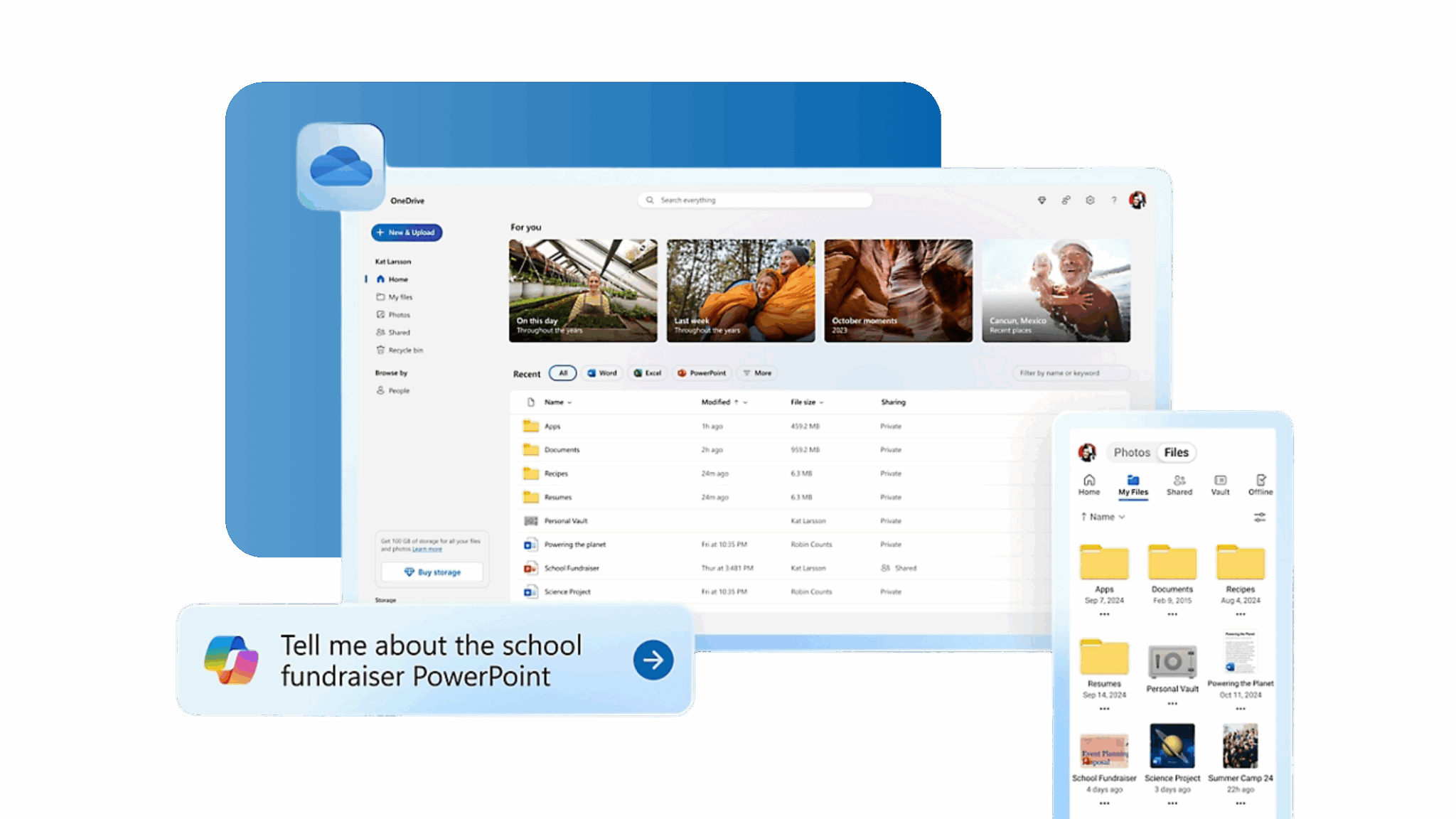
What is OneDrive?
OneDrive is a cloud storage service with individual and business editions. Both versions can coexist on one computer. It allows users to store and sync files across devices and cloud storage. It is designed to integrate seamlessly with Microsoft Office applications and is extremely useful for business continuity.
It also provides version history for worry-free edits and automatically backs up the document someone is working on. Documents are secured without thinking about it.
What is SharePoint?
Meanwhile, SharePoint connects employees directly to one another for easy collaboration.
A common mistake we see is a person sharing files or folders out of OneDrive as opposed to storing and sharing those files on SharePoint. Why is this a mistake? This puts the file’s “home” with the individual person’s storage instead of in a collective, central storage place on SharePoint. When stored on SharePoint, other team members will be able to access the file without needing a direct share link. If one person oversees file access, it can become tangled and unmanageable quickly.
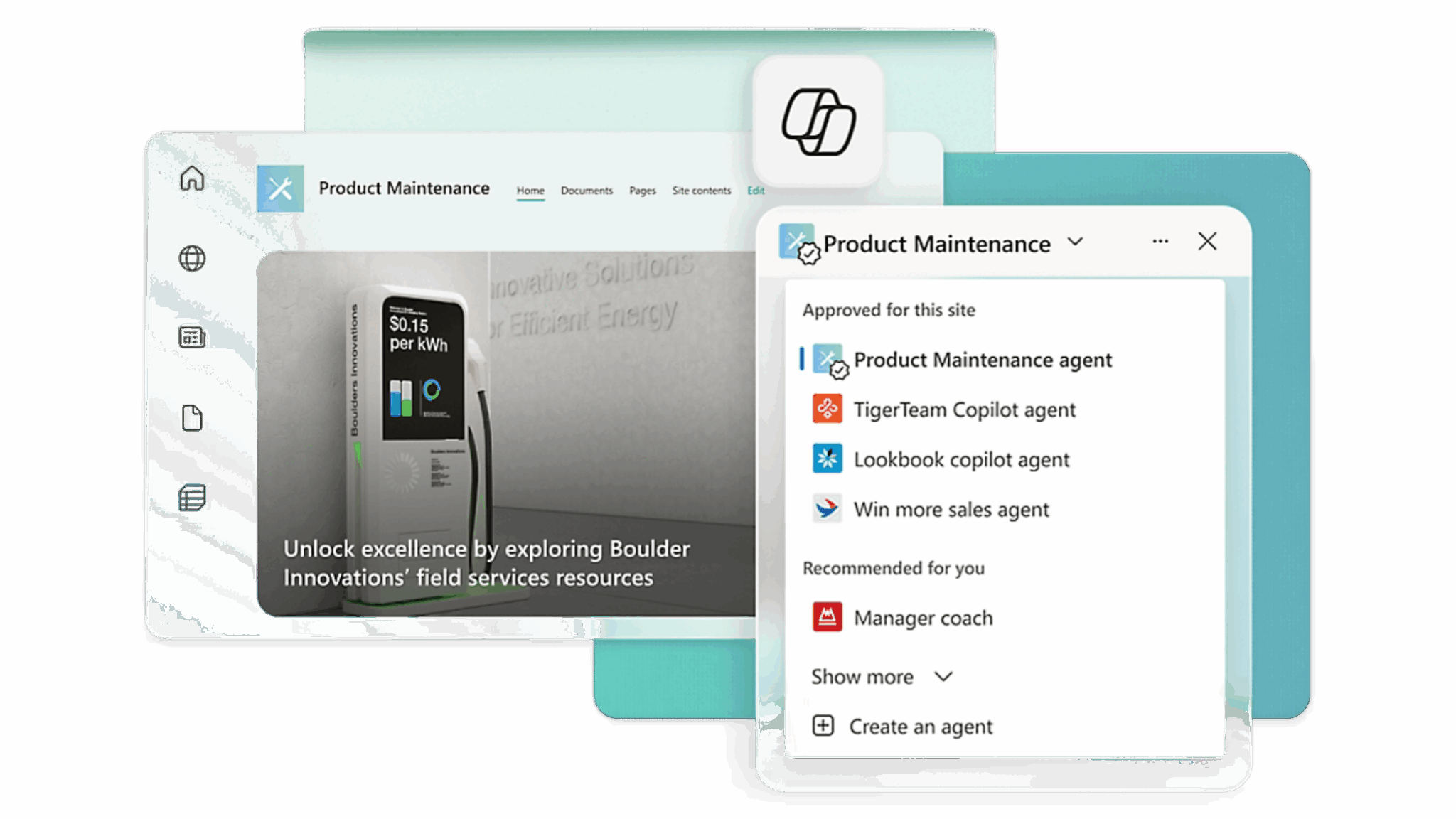
This is because SharePoint document “libraries” act like a server, where permissions are controlled at the share, team, or group level. It is designed for business and performs at an enterprise level. It provides a centralized space for teams to store, organize, share files and collaborate in real-time.
SharePoint provides shared document libraries, co-authoring and version control. Advanced content management features allow metadata, workflow automation, and the ability to search document information.
Microsoft Teams is also integrated with and uses SharePoint, and the “files” tab available in a team is a SharePoint library, granting even simpler access to files.
So What’s the Difference Between OneDrive and SharePoint?
OneDrive does not use a centralized “server” for team files; SharePoint does. OneDrive better suits individuals needing personal cloud storage, or sharing from a person’s noncentralized storage, while SharePoint is better suited for team collaboration and professional content management. They work in tandem to create a frictionless and productive work environment for teams of any size.
Understanding the distinctions between the two makes them more powerful when used together, creating a more streamlined workspace.
