SpireTech is always here to help – but if you want to save time and skip a ticket, we have compiled some common tech problems and issues we’ve noticed among our clients. Don’t worry, we’re still here for you. The issues below are simple to resolve. We want you to have the option to independently solve these problems if you want to.
If you get a new phone, keep the old one until it is successfully set up
This is something a lot of people can miss when they upgrade or change their phone. We made a more in-depth guide about phone upgrades if you want more information.
Keep your old device until the new one is set up officially! You don’t need to rush in sending back the old phone, either. It is common to have up to 90 days to send your old phone back after receiving a new one.
Keeping your old phone while setting up the new one ensures that the multifactor authentication methods on your old device are successfully transferred to your new device. Keeping the old device also means you have the option to do it yourself, something that cannot be accomplished without the old device.
If you have already disposed of your old device before transferring MFA methods, submit a ticket and our technicians will assist you as soon as they can with setting up the new device.
If you think you’ve clicked on a malicious link
This is an easy one—if you think you’ve clicked on a malicious or phishing link, let us know immediately! The sooner we are informed, the sooner we can protect your system and the people within your organization.
Don’t hesitate to ask us if an email is suspicious! We would rather be informed about the mundane instead of being underinformed about the malicious.
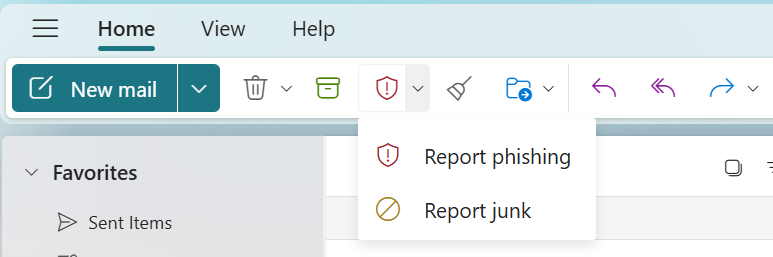
How to Report Spam in Outlook
Even with our best filter, spam can still find its way into your inbox. Reporting spam is easy once you know where to look. The “Report” button is located at the top bar of Outlook. Look for the red shield icon with an exclamation point. From there, you can choose to report it as a phishing email or junk.
Onboarding
This isn’t something that needs to be “fixed,” but it’s a good reminder: the more time we have to prepare for a new onboarded employee, the better. We need 48 business hours (and prefer 72!) in advance to get properly ready, but more notice is better than less!
Using the System Tray
This is an exciting new functionality we at SpireTech have recently made available! At the bottom left of your computer screen (called the “system tray”), there is a small icon with our SpireTech logo.
You can submit a ticket right there, from your computer, instead of using the portal or other methods. This should only be done when the problem you’re experiencing is on that computer because creating a ticket in the system tray will also capture the device you submit it on.
Submitting a ticket this way also allows the user to include screenshots and any other pertinent information from the ease of your own computer interface!
Other Ways to Submit Tickets
You can refer to our more in-depth guide for additional help and information about submitting tickets and the best ways to do it.
In addition to submitting a ticket via the system tray, you can submit a ticket using the SpireTech support portal, emailing us at [email protected], or calling us at 503-222-3086. We will respond within four business hours.
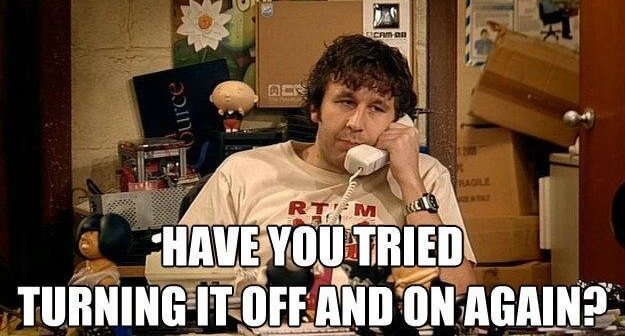
Turn it off and on again
And no, we’re not joking! Often joked about as the tried-and-true tech solution, there is a great reason why restarting a computer can fix a myriad of problems. When a computer is turned on for a prolonged period of time, internal systems and memory can make small errors that can pile up. This isn’t bad—this is a function of every computer.
There’s a reason it’s infamous!
Our Busy Time
This is an FYI for our clients. We experience a higher ticket volume around 11 am to 1 pm every day. If you submit a ticket within this time, it might take slightly longer to schedule time with us. However, we always strive to reply within four business hours.
Conclusion
We hope that this guide has made some common issues a little bit easier to fix. At SpireTech, our mission is to make sure your technology works for you, not against you. And if you need help beyond the scope of this document, please reach out to us at VIPSupport; we’re here for you.
